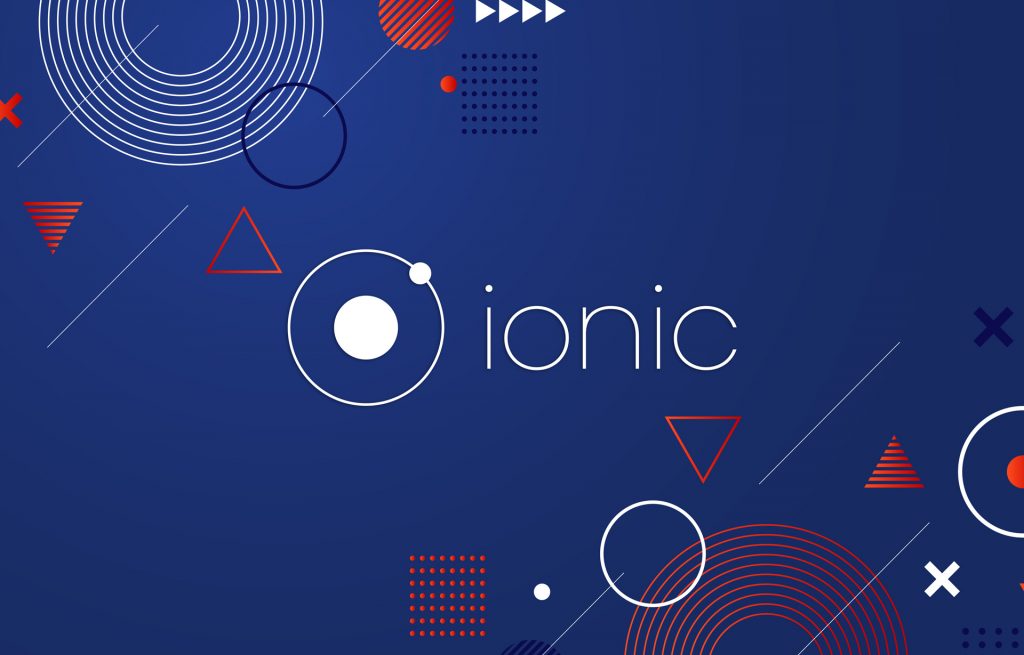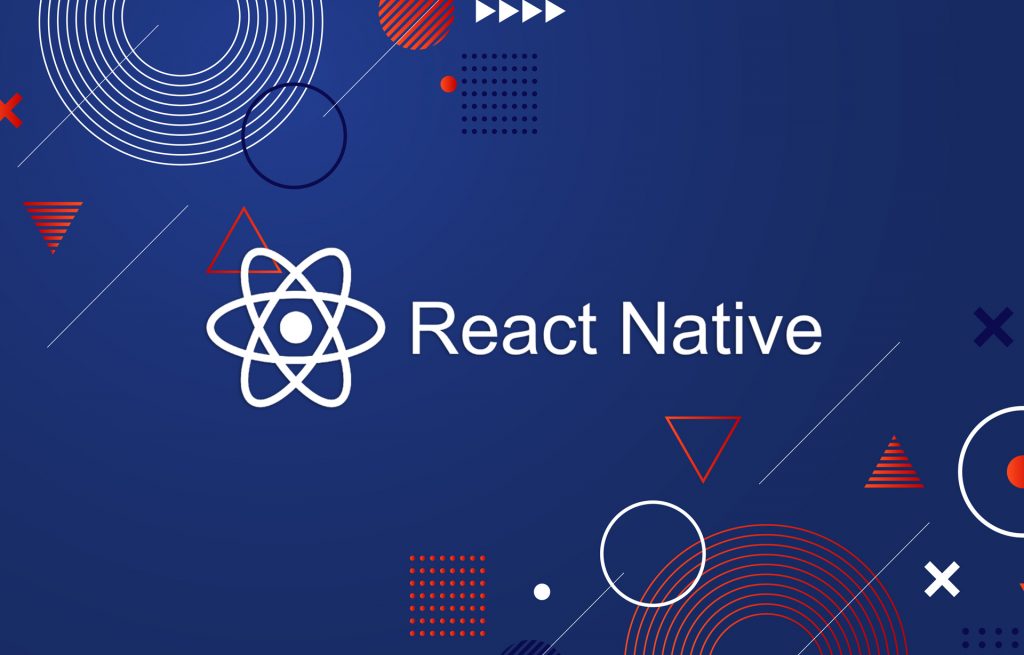Once you’re up to buy anything, you want to be sure that the high quality of the product is guaranteed. Even if it is just a regular ball-point pen, it is still nice to know that your money is not wasted.
When we talk about the software development, we know it is costly and time-consuming, but its profit lays in the support of businesses as it offers a better service to сustomers. That’s why the accordance with all the software requirements is so essential. This is the main objective of software testing.
Quality assurance brings comfort to clients, so development teams understand that having a tester in the team is crucial. Anyone who works for quality never neglects testing. The definition of testing implies the process of comparing the results of development with the software specification agreed with the client and checking if everything works under any circumstances, looks accurate, and won’t crash.
It is a mistake to think that testing is done after an iteration is complete. Software testing is better to be started early in SDLC – on the planning phase. This is how the team assures the correctness of the functionality from the very start: QA engineers plan their work, create a system testing plan, describe test cases, find out the missing requirements. The earlier testers begin to work the more time they have to lead the process through its main stages. According to ISTQB Exam Certification these stages are:
- Planning and Control
- Analysis and Design
- Implementation and Execution
- Evaluation and Reporting
- Test Closure
Software testing techniques are aimed to spot errors, gaps or missing requirements. The tester can do such work either manually or automatically. While testing manually, the tester acts as the end-user. As long as he/she knows the exact ways how the app should work, has requirements at hand, the tester can check even the smallest detail of the app. On the other hand, test automation considers working with software testing tools to perform time-consuming and large pieces of work as well as routine, everyday or every release tests in less time with more effectiveness.
There is no correct answer to the question which approach is better: manual or automated. It all depends on the specific case. For instance, a user interface is convenient to test manually, whereas regression testing is better to be done automatically. Still, both approaches have their pros and cons. Automated testing saves time and, respectively, money. Manual testing makes the analysis more accurate with attention to details.

There exist so many methods to evaluate the quality of the software. Quality assurance is always complex, and different types of testing techniques allow to check different aspects of the product. Beside manual and automated approaches, software testing methods are also divided into functional and non-functional. Functional testing checks the end product for compliance with business requirements. It is aimed to identify bugs and helps the team to make the app work correctly, whereas non-functional testing tries to find out if the software will be convenient for users. Both types of software testing include numerous sub-types to better determine the possible flaws of the system.
Functional
Non-functional
Functional testing
The client knows how the product should work in the frame of his/her business and what the customer expects from it. So that’s why the features of the software must reflect the client’s requirements. Functional testing intends testers to apply a certain input to examine an output as a method of black box testing, when the specialist does not know the internal structure of the code (compared to white box testing, when QA engineers know the internal structure). The results show if the software meets the specific business needs and if it performs as the end-user expects.
Types of functional testing include work with changes in the software such as smoke testing, sanity testing, and regression testing. Smoke testing is a basic technique to uncover small bugs and failures. It usually concerns the main functionalities and helps to understand whether the app works or not and whether it works as needed. Sanity testing concerns the correctness of separate feature changes. Regression testing helps to find faults after enhancements, adding new features or other changes made to the application. Moreover, it predicts what areas of software can be susceptible to bugs after adjustments.
Also, functional testing include interoperability testing that is not related to any specific function. Instead, it finds out if the software can interoperate with other components. Their consistent work is crucial for a seamless work of the software.
Non-functional testing
The quality of features and components is checked with the help of non-functional testing. It pays the particular attention to the product’s security and scalability/reliability. Here testers examine how the app performs under a heavy workload, how many users it can handle, if the application is able to recover from any disaster, if it is secure. On the whole, it is non-functional requirements that should be checked to make the app ready for the release. The following software testing types better describe the objectives in non-functional aspect.
Performance testing intends to evaluate the quality of the product in terms of effectiveness, responsiveness, speed, reliability, and stability. Often working along with load, stress, endurance, and spike testing, this sub-type determines how the software behaves and performs. Also, it measures the response time at which the system functions.
Load testing in its turn allows the tester to understand the behavior of the system under heavy loads. It is the best way to find out how many users can, for example, surf your website at the same time without performance issues. Stress testing challenges the system to understand to which point it can be stable and robust, so that the development team knows which circumstances are acceptable and under what conditions.
Reliability testing discovers if the software performance is failure-free in the a needed environment and during a specific period of time. Reliability testing cares about the stability of the software as well as tries to make the app fit all the user requirements.

Any database contains a certain volume of data. Volume testing helps to understand how much data the app can handle and still save excellent performance. It also helps to prevent any issues concerning the influence of a certain amount of information to the stability of the system.
Installation testing is done right before the user interaction with the software and is aimed to check if the software was correctly installed and its features work as intended.
Graphical user interface testing ensures that visual elements (e.g. design assets and content) correspond the specification. It can be done manually or automatically, but, in both cases, it will be a time-consuming process. It also takes into account the user behavior on the website, so GUI testing helps a lot to improve user experience of the website to make it user-friendly to the uttermost.
Usability testing evaluates how convenient and easy-to-use the application is for end-users. It checks the navigation, elements placed, speed, content, and localization for how much they are user-friendly. The app must be at most convenient and useful, must satisfy users’ needs. This sub-type also takes into account such criteria as learnability (which determine how easily the user can learn to navigate the app) and memorability (how quickly the user adapts to the UI/UX of the app).
Testing Levels
There are the main levels of testing that must be completed before a program can be released. They are defined by the phase on which the project development is.
Unit testing
Unit tests are aimed to check small units – pieces of code, some separate functions of the software – in order to determine whether this component runs properly. Usually, this type of testing is automated and performed by software developers. The developer writes a piece of code which interacts with a certain unit and helps to define a possible issue. It helps to find bugs the earliest possible in order to assure more effective fixes, changes, and simplified integration.
Integration testing
Even though the developer finds out that units work fine after unit testing, they may interact with each other incorrectly. Integration testing helps to combine the software components and test their conjoint work. It helps to “assemble” the app while ensuring that it functions as described in the specification.
System testing
Once units are complete and their integration is successful, it’s time to test the whole application. System testing intends to check if the end-product works up to requirements and meets technical and functional specifications.
Acceptance testing
Last but not least is acceptance testing that explains if the software meets business requirements and customer expectations. If the results are fine, that means that the company fulfilled the provision of the contract and the app is ready to see the world.
Why is it so indispensable?
This article helps to understand what is software testing, its types, levels, and significance. Testers help clients to focus on business, while monitoring, finding, and fixing bugs along with developers. They inform customers and business owners about potential risks, possible improvements and enhancements promoting the business. Testing helps to save business reputation, have control over the quality of the product, ensure up-to-date releases. Quality assurance of your product is a path to a successful business.