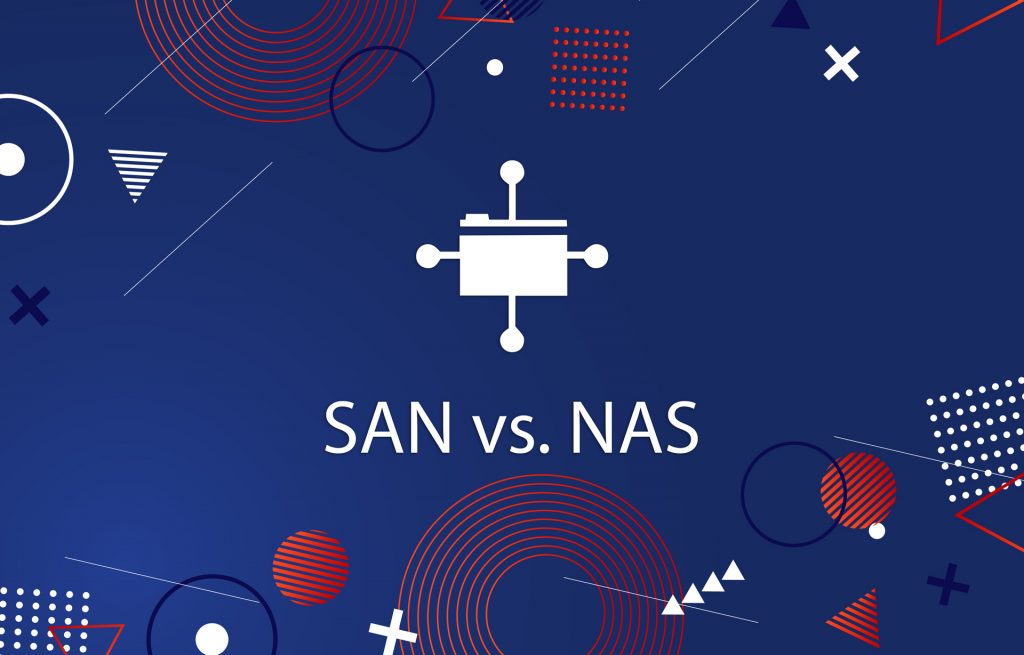Web and server management is always going along with log processing. When a lot of microsevices are running, they process thousands of requests per second. While building a large and complex system, those microservices helps to reduce the complexity of such task. In contrast, it raises the problem of debugging an issue.
Alerts from the monitoring services give us information about every specific issue as well as about service components which are under a high load. This is how we can understand which part of the system needs more attention. But when there are a lot of servers running and every of them requires constant attention, the process of logging data can be exhausting.
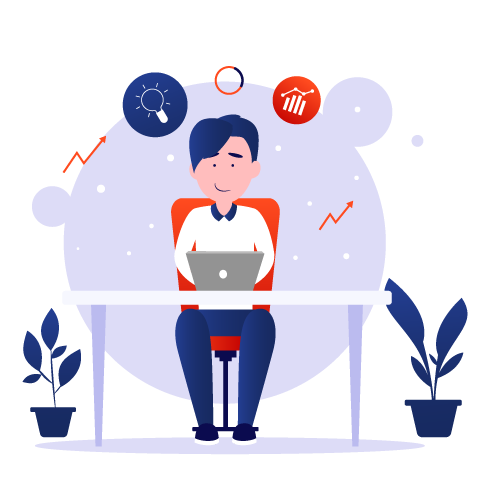
Log processing helps to collect, store and analyze log files which are machine-generated messages about each event that occurs within your systems (servers, networks, firewalls, personal devices).
Log management and log analysis is a cornerstone of managing your infrastructure as the amount of log data appears at a high rate and it raises more and more. Today log processing is movement which will optimize and improve the server management and also outline you among the competitors. So in order your business succeed, log processing is necessary.
This is where ELK Stack (what was the ELK Stack is now the Elastic Stack) comes to help. ELK stands for Elastic Search, Logstash and Kibana. With it you can have all of your logs aggregated into one place and see the process flow and perform queries against the logs from all applications from one place.
Brief overviews
Elasticsearch
It is a search server based on Lucene. It provides a distributed, multitenant-capable full-text search engine with a RESTful web interface and schema-free JSON documents.
Logstash
It is a tool for managing events and logs. You can use it to collect logs, parse them, and store them for later use. Basically, Logstash collects and pushes logs to the Elasticsearch database.
Kibana
A great tool that takes the data and visualizes it in graphical form.
Benefits of ELK Stack
The combination of Elasticsearch, Logstash, and Kibana, Elastic delivers an analysis in real time from almost any type of structured and unstructured data source. Thousands of organizations worldwide use these products for an endless variety of business critical functions.
Together, these three different open source products are most commonly used in log analysis in IT environments. Logstash collects and parses logs, and then Elasticsearch indexes and stores the information. Kibana then presents the data in visualizations that provide actionable insights into one’s environment.
Here is a closer look at how it works.
Elasticsearch as a Search Tool
Elasticsearch is the engine that fetches data from almost all structured or unstructured data sources and based on this data it provides real-time analytics.
As you need more capacity, you can add another node and let the cluster reorganize itself to accommodate and exploit the extra hardware. Elasticsearch clusters are resilient, since they automatically detect and remove node failures. You can set up multiple indices and query each of them independently or in combination. You can store complex, real-world entities in Elasticsearch as structured JSON files. All fields have a default index, and you can use all the indices in a single query to get precise results in the blink of an eye.
The search features come with multi-language support, an extensive query language, geolocation support, and context-sensitive suggestions, and autocompletion.
Routing the log data with Logstash
Logstash is a very progressive tool for collecting, analyzing, formatting and redistributing logs via configuration files and plugins. The entry points of logstash are defined in configuration files, they can be varied in nature via plugins, almost fifty (ex: jdbc, nosql, files, http stream, twitter streams, csv, syslog, etc). Logstash parses the data lines which are then processed by filters to filter but also transform the inputs, via plugins, in order to restore them in a format expected by the consumer who will process it. There are several plug-in options, almost sixty (ex: elasticsearch, jira, websocket, cvs, nosql, etc)
Vizualizing the log data with Kibana
Kinbana is a rich web interface that allows presenting indexes fetched from Elasticsearch in dashboards. Kibana offers many possibilities for graphical representations of the data in a quick and simple way, which can be shared with all the members of a team. The data displayed can be refined in real time thanks to a filter and query system.
The possibilities for log processing are wide with Elastic Stack. Indexes fetched with Elasticsearch, entries processed by Logstash as well as an applicable filter on retrieved data, and dashboards by Kibana merge in a single and very helpful tool for analyzing logs and improving server management.