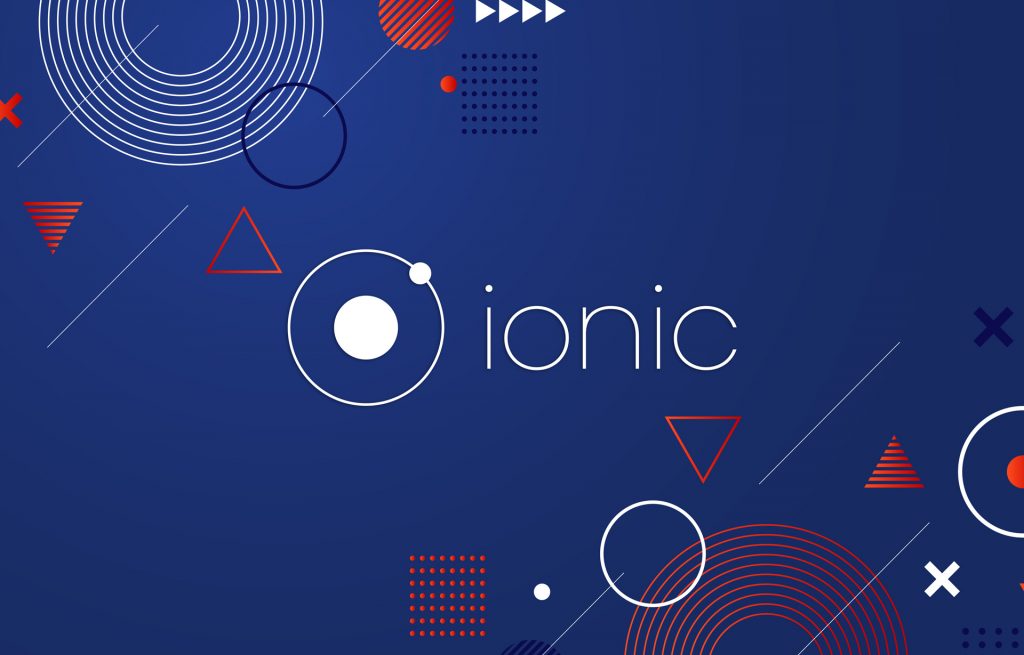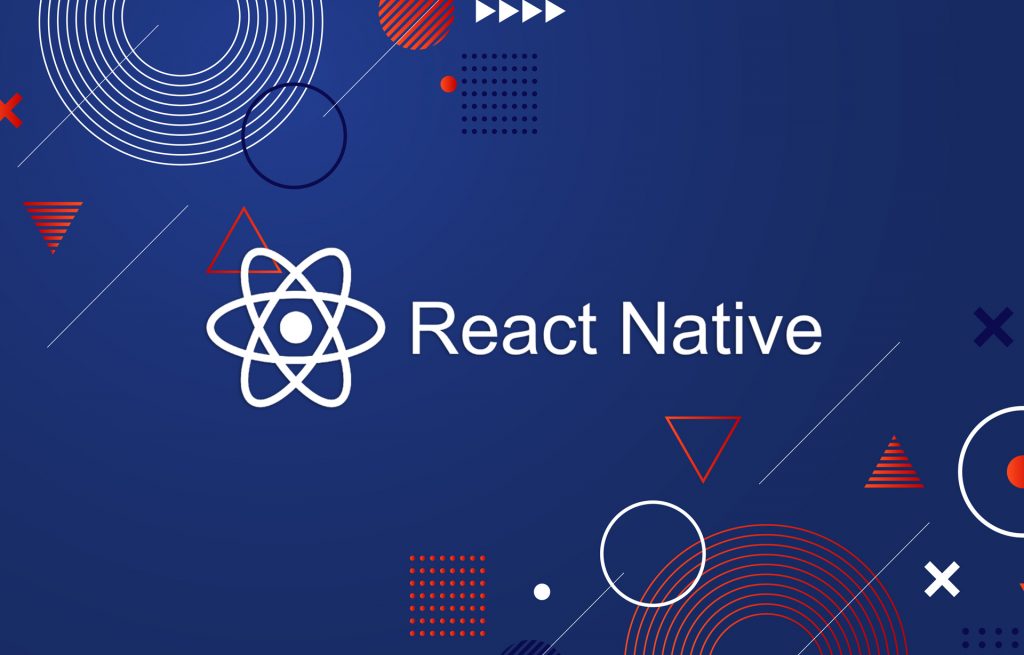We have seen many approaches to project management. Since 1990-s we have experienced multiple methodologies for project management including traditional Waterfall, Project Production Management, Extreme project management, Critical chain project management, etc. Their models differ, but they all have the same purpose – the control over initiating, planning, designing, executing, controlling, monitoring, completing, and maintaining the project in order to achieve specific goals and meet certain success criteria.
Since 2001 Agile and Lean software development principles have begun to be more and more widespread among other project management techniques. In fact, Agile (and Scrum, agile software development framework) is one of the most high-demand requirements while hiring IT teams for a project. Agile aims to provide increased flexibility to finished products. It favors simplification of the code, frequent testing and delivery of the application’s functionalities as soon as they are ready.

The aim of the agile method is to deliver demo builds of the software as they are developed and to release them approved by the client, rather than delivering a complete application at the end of the project just like in the Waterfall model. The principles of Agile development are summarized in the Manifesto for Agile Software Development.
Managing a project can quickly become very complicated. If you manage a lot of projects at once or work with multiple clients, it will be very easy to confuse with the organization of each. To facilitate project management various tools, agile boards were designed. We have selected 5 tools for you to organize your Agile projects with your partners, your teams, and your clients.
Jira
With more than 35,000 customers worldwide, the Atlassian’s JIRA Software is indispensable to develop and manage the best software on the market following Agile methods. It is an out-of-the-box solution for a smooth workflow allowing to plan, track, release, and report stages of the project.
Communication during the collaborative work on the project allows to perform tasks more efficiently. Comments and references on issues are a valuable part of an effective project management.
Jira’s main features for Agile development:
- Flexible planning with Scrum, Kanban, or mixed methodolody;
- Boards for an immediate understanding of the project’s goals;
- Business project templates for clear tasks;
- Accurate estimates customizable to your needs;
- Ticketing for quick bug fixing and urgent task completion;
- Prioritization to make the most importat task first;
- Reporting and dashboards for better communication and project management;
- Notifications for staying tuned.
JIRA is compatible with hundreds of development tools such as Confluence, Bitbucket, and HipChat.
JIRA can be used as a powerful tool for any project, enabling to remain efficient, focused, detailed but light enough to adapt to the different types of projects the teams have to deliver.
Mobile version helps to stay tuned for everything that happens on the project.
It is not surprising to see how the reputation of JIRA has grown over the years with its advantages, reaching many very important customers in the world. This software is used by more than 40,000 companies in various sectors. Twitter, eBay, Cisco, HP, Peugeot, Audi, Airbus, and even NASA are among them.
Redmine
Redmine is an open source project management software. It’s free but it has to run on the user’s host and should be installed on the user’s server in order to be accessed by all members of a project team. Redmine’s improvements are frequent and bring a lot to the user experience. Its efficiency and ease of use are also important advantages that play a significant role in the productivity of teams.
Redmine offers the following features:
- Multi-projects: managing several projects in parallel;
- Flexible user access control: each user has one or more role(s) (administrator, restricted access, user);
- Flexible request tracking system: full follow-up of requests is customizable;
- Includes custom fields for issues, time-entries, projects and users;
- Information feeds and email notifications;
- Project discussion forum;
- Time tracking;
- Customizing request, project, and user fields;
- Integrations with SVN, CVS, Git, Mercurial, Bazaar and Darcs.
Indeed, the general interface of the application is raw or even poor. However, it does not disturbs work, in fact, a neat interface makes tasks even more enjoyable. Productivity could be improved on this point. Dashboards and reports are helpful to effectively manage projects. In its basic version, project managers have few tools to avoid drifts, control budgets, measure profitability or monitor the staffing rate of employees.
It is particularly suitable for IT projects but can be easily adapted to other types of projects. If you want to focus on collaborative, productive and effective daily cooperation, then Redmine is a great tool for such purpose.

Microsoft Project
Microsoft Project is another popular tool for project managers. Its functionalities encompass all the stages of the project management and allow to define the project’s unique goals and objectives. With MS Project, organizations can plan and manage projects, optimize human resource management, track teams’ progress, analyze workloads, and control budgets.
Planning of the management strategies is easy: at anytime you can create tasks and milestones, define the links between each task, prioritize them. MS Project also has the ability to estimate the duration as well as the workload necessary to accomplish a deliverable. Microsoft Project also offers the creation of templates that allow the user to follow any methodology or process. Project management is possible in many ways such as defining initial planning, entering task progress or replanning. Analysis and communication of the project within MS Project software is clear as it offers many possibilities for data analysis, for example, reports.
Asana
Asana is an online collaborative project management solution. Once registered, you access a clear interface. It allows you to browse projects and tasks from folders and tags. You will also find a list of the collaborators of your team, can assign tasks to them, and organize the completion of a task or delegate it to a collaborator/team.
There are more useful functions in Asana. It contains a powerful search engine, a complete integration with your usual calendars as well as with your mail. Asana provides mobile solutions to give you access to all your mobile information anytime you need it.
All the information synchronizes in real time with the cloud allowing you to have the right up-to-date information on each of your projects.
Asana is totally free for groups of up to 30 employees.
Bitrix24
Bitrix24 is an online tool designed to create an internal collaborative social network. It is very much alike a classic social network that allows quick grasping based on the experience of the users of networks, like Facebook. It comprises news feeds with all the latest updates and changes, individual and group address books, instant messaging capability, notifications, likes, photo gallery, etc.
In Bitrix 24, tasks can be created for yourself or assigned to a colleague. Also, the creation of projects dedicated to a group of collaborators who can share tasks, discussions and shared documents is also possible here. The system provides file sharing features and you can also add discussions or comments. The service keeps track of previous versions of a document that has been modified, so you can always go back.
A free version of Bitrix24 allows to test the system with a limit to 12 users. It also offers an application for your mobile.