What is Version Control?
Version control is a system designed to track the changes in code, so you’d have the ability to get back to the previous version later on.
Imagine you write a book, and you write the first chapter, then you write the second one and decide to change a few things in the first to suit the subject better. But with the third chapter, you realize that the first version of the first chapter was better after all. So you just simply return to the previous version.
Thanks to software version management tools you do not need to keep multiple copies of code on the computer, and there is no danger to accidentally delete or change a file and spoil or lose your work. All the versions are managed at the same time; the code is presented as a single version. Using a version control software, developers implement DevOs practices.
The most commonly used version control system is Git (Linus Torvalds, the creator of Linux, built and released Git in 2005). It used to handle small to very large projects efficiently.
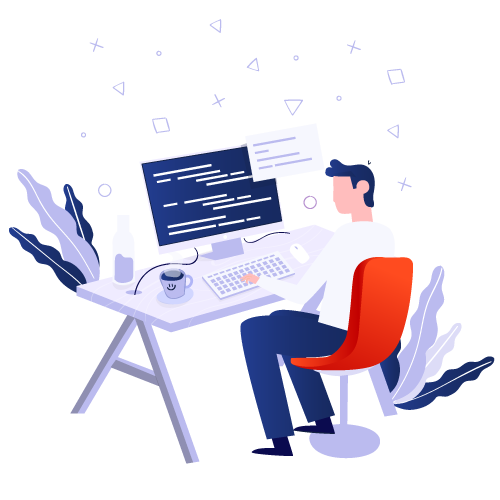
Benefits of Git
Using Git is always the right choice when you work on the project in a team. It is free and open source, and you get a full access to all features you need from a version control. It helps to create workflows, so everyone could work in their own development environment even with incompatible tools. As a result, all developers work on their own, but at the same time together. All parts of code synchronize, so your work does not conflict with work of others. All the versions go along with the descriptions which give explanations on what changes are for. Git tracks history of those changes in order to show who made changes and where. History tracking also benefits when you want to roll back to previous versions.
Everything above can be characterized by the word “flexibility”. Once your project requires a teamwork, flexibility is all you need to have a smooth workflow and flawless performance. Even individuals who work on the project alone use Git more often since it passes the control over changes to the software but not your brain, and you can focus on the actual development.
Moreover, everyone in a team can work as used to, no one needs to adjust to someone’s way of dealing with things. And it works on all platforms: there is no imposing which operating system you have to use.
Git Features
Merging and branching
These features help to be independent and work in a team at the same time. Git allows to have multiple branches, so every developer could work on his/her part of the project independently, then merge all the parts of the code together. The selling point of these features is that they can be performed in seconds.
Distributed
There is no need to check the current state of the source code, instead you can create a clone of the repository, which let you see the project in whole and understand better your code. In addition, Git management software allows to have multiple backups of the main server. In case of crashes any copy can replace the current code.
Data Assurance
Every part of the project is secured with cryptographic integrity. Special IDs assure your code is safe and intact when changes are committed.
Staging Area
This is an intermediate stage between code repository and working directory, where you can make changes to the code before it is actually committed.
Gitlab
Gitlab is an open source git repository management system with extensive features such as code reviews, issue tracking, activity feeds, wikis, protected branches. GitLab has an integrated issue tracker that allows users to create issues, close them, and comment on them. Files within it can be edited directly on the web UI, their download to the repository is not necessary (that is extremely fast and helpful for quick, small edits). Docker-based CI tool is built in GitLab, and there you have unlimited use of Linux runners. GitLab can be installed on virtually any hardware/OS/CM combination (cloud providers, virtual machines, directly on the server, Linux, Windows, Puppet, Chef, etc).
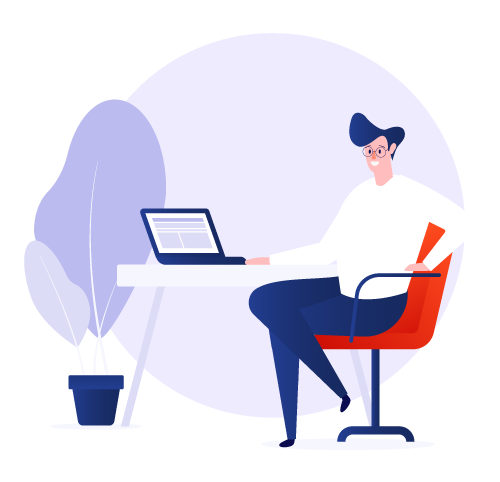
Git for Project
Git accelerates and facilitates the whole development process – from idea to release. It helps developers, and as a result, it also benefits for designers, customer support, human resources, product management, and marketing. The main point is that changes in code won’t crash the whole application. Consequently, designers do not need to create a whole new userflow instead of modifying a small icon; customer support reports a problem which can be fixed fast and customers will be satisfied. In terms of marketing and product management, Git brings positive results when existing and potential customers demand new functionalities. As always, they will be implemented in a timely manner, changes will be done safely.
Git for Client
We know how much you care about your project and how it is important for your business. When you hire a development team, it must adjust to your requirements considering time, quality, and your budget. Git helps to save time and budget while innovations of this technology provide an easy way to achieve a top quality. While using Git we know for sure, that we conform to your business needs and deliver a top-notch product.





