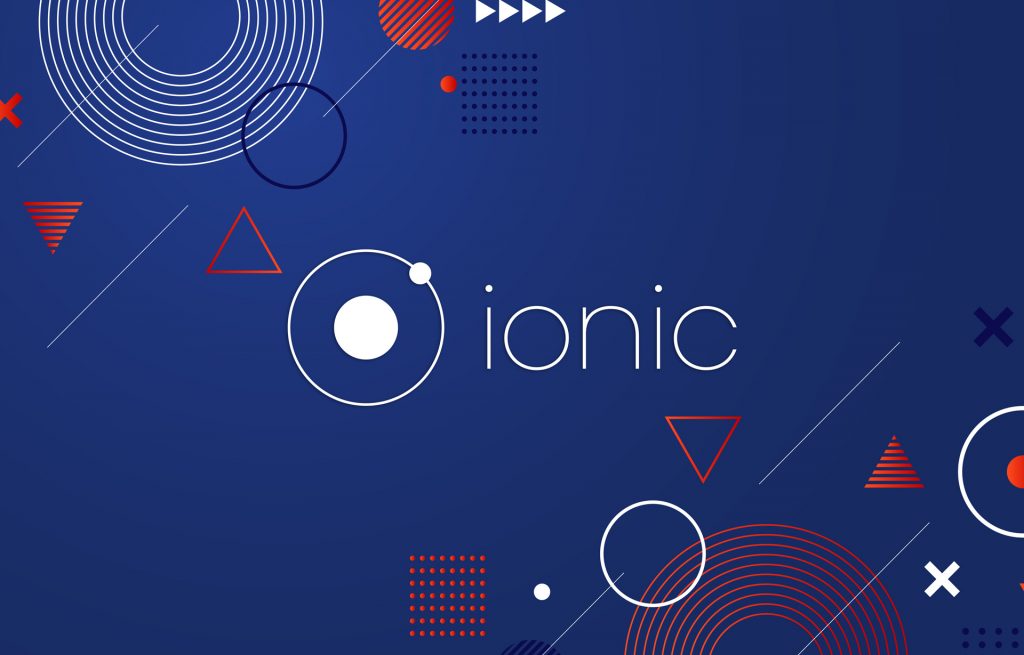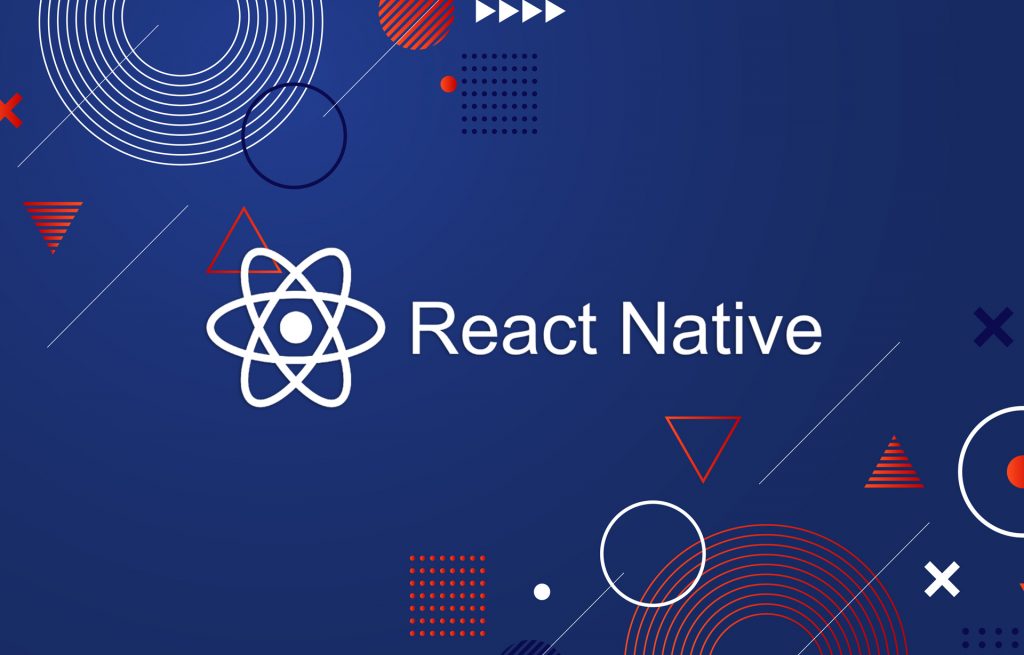DevOps encompasses various practices in order to ensure efficient software development, timely release, quality server management, quick bug fixes, facilitation of continuous development, integration and delivery, and improvement of the software in general.
Virtualization is one of DevOps techniques that helps to make the server management easy and portable. And portability is the main point when we talk about containers. Containers help to manage all the application dependencies within it and make sure that the application will run on any Linux machine, even if the customization of a new machine differs from the previous one, where the code was written and tested.
Docker is the technology that provides operating-system-level virtualization (also, containerization). It helps to quickly package up the code, runtime, system tools, system libraries in one container and allows to assemble even a scalable application.
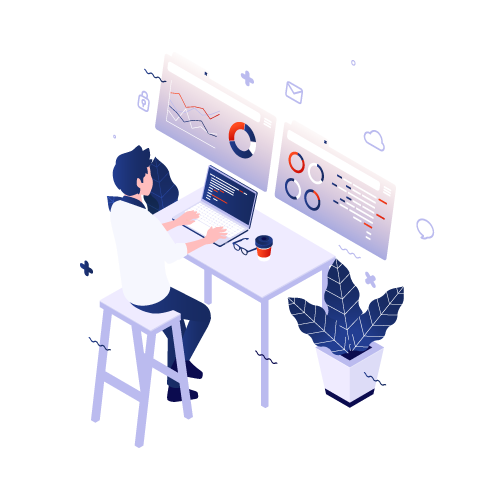
How Docker Containers Work
Docker resembles virtual machines in terms of a similar resource isolation and allocation benefits, but there is no need to create the whole new virtual operating system. Containers can work on the same Linux kernel as the system they’re running on. Docker is extremely helpful for DevOps as it helps both developers and system administrators to work all along. Developers can focus on writing code and do not worry about system needs. In its turn, it provides flexible deployment on the server for the operation side.
Reasons We Use Docker Containers
- Rapid application deployment: Docker is a big step up in terms of performance while reducing the size of the application.
- Portability across machines: Drawn up in a single container, all application dependencies can be transferred to another machine on Docker.
- Version control and component reuse: It is simple to make changes in the code, track modifications, and get back to the previous version of code, if needed.
- Sharing: Sharing your code with others using remote repository is simple.
- Lightweight: Docker eliminates the heavy lifting involved with setting up virtual machines and makes sure your applications run seamlessly across multiple devices.
- Simplicity: It is easy to take some configuration, put it into a code, and deploy it without any rush. Since Docker can be used in a wide variety of environments, the requirements of the infrastructure are no longer linked with the environment of the application.
- Isolation and Security: Isolation between containers gives an excellent level of security.
- Scalability: Containers are helpful when you want to run a great number of apps on minimum servers.
Docker Containers vs Virtual Machines (VMs)
Docker containers are lightweight and enable better performance, portability, agility, and compatibility due to sharing of the host kernel, while VMs are heavy, slow, and provide limited performance. Docker’s advantages due to containerization are game-changing, when it comes to snapshotting your application into an image and deploying it across multiple environments. Containers have much more potential as they are able to share a single kernel and application libraries.
Docker Use Cases
DevOps
Docker works side by side with DevOps tools, such as Puppet or Ansible. Therefore, it can also be used on its own to manage the development environment. Its use within DevOps community is wide, which only highlights its benefits. The most important is that Docker facilitates a lot of tasks performed by other applications. Docker Datacenter (Enterprise tool) provides CaaS (Containers as a Service) which enables developers to build applications in a self-service manner and select from image content things the IT operations team deemed okay for developer use. Developers can use these images to create new applications quickly and securely.
Continuous Integration
Integration with Jenkins and GitHub helps developers merge development and testing as well as collaborate on writing code. This facilitates the process, saves time on build and setup processes, just because it allows developers to run tests in parallel and automate them, while they are working on other tasks. Since Docker works locally in the cloud or virtual environment and supports both Linux and Windows, enterprises no longer have to deal with inconsistencies between different environments types.
Infrastructure optimization
Containerization provides a lightweight solution for server management, as containers provide lightweight runtimes, and include only crucial elements to run your applications. Docker can be used to reduce the complexity of apps making them easier to maintain, secure, and upgrade.
Docker Swarm
Docker Swarm is a clustering and scheduling tool for Docker containers. It exposes standard Docker API, meaning that any tool you use to communicate with Docker (Dokku, Docker Compose, Krane, Flynn, Deis, DockerUI, Shipyard, Drone, Jenkins, and Docker itself of course) can work equally well with Docker Swarm. Along with it, Docker nodes can be established as a single virtual system.
Docker Swarm provides scalability (working with up to 1.000 nodes and 50.000 containers) and at the same time its performance remains flawless. It provides high availability within containers and, as a result, within all services.
Conclusion
Spotify and eBay proved that Docker container management software is trustworthy. Docker makes possible the development of a top-notch application with powerful background and modern technologies promoting DevOps approach. Development and operation teams create, manage, and scale up applications either on premises or on cloud using microservices architecture and automated development pipelines. While software engineers enjoy the new level of work, customers are satisfied with innovative products.