Often clients don’t catch the difference between SAN and NAS. That’s understandable because both are storage solutions and guarantee storage management and data protection. However, they have differences in their working models, the ways of accessing data, and technologies. And if we dig deeper we could simply distinguish those two types of network storage solutions.
Let’s find out what those methods of data storage are.
SAN (Storage Area Network) is a network providing an access to block level data storage while NAS (Network-attached storage) is a file-level computer data storage server connected to a computer network providing data access to a diverse group of clients. In other words, NAS is a single storage device operating on data files, while SAN is a local network of multiple devices operating on disk block level.
What is SAN storage and how it works
SAN is network storage that utilizes a switched fabric topology. It can be either FC (Fibre Channel) – a high-speed network technology, to connect computer data storage to servers or iSCSI – IP-based storage networking standard for linking data storage facilities. FC is a more preferable way due to fast speed and simplicity unlike iSCSI which is more complex in terms of management, and whose speed is low and depends on physical layer (FC use optics as physical layer). Another important thing is that Fibre Channel is rather expensive technology while iSCSI is totally free.
SAN comprises such components as multiple storage devices, a separate high-speed network connecting the storage devices to each other, and one ormore SAN servers connecting SAN to the local area network. SAN server manages the storage devices attached to SAN and allows users of the Local Area Network to access the storage.
What is Network Attached Storage
NAS is a method of remote file serving, typically working via Ethernet and TCP/IP. NAS requires its own dedicated servers. With NAS there is noneed to use the software on your own computer and file system, since file access is redirected to another device using a remote protocol. This enables file sharing and centralized data management. It is also important to mention, that NAS works on top of the entire network, using regular network equipment. Such approach helps you to backup and organize large amounts of data within a local network.
Use Cases Differences
| Network-attached storage | Storage Area Network |
| Almost any machine that can connect to LAN can connect to NAS and share files. | Only server class devices with Fibre Channel can connect to SAN. |
| NAS identifies data by file name and byte offsets, transfers file data or file meta-data, and handles security, user authentication, file locking. | SAN addresses data by disk block number and transfers raw disk blocks. |
| NAS allows greater sharing of information especially between disparate operating systems such as Unix and NT. | File Sharing depends on the OS and does not exist in many operating systems. |
| File System managed by NAS head unit. | File System managed by servers. |
| Backups and mirrors are done on files, not blocks, for savings in bandwidth and time. | Both backups and mirrors require a block by block copy, even if blocks are empty. A mirror machine must be equal or better in capacity compared to the source volume. |
Who and Why Use SAN/NAS
A Storage Area Network is a better option for management of huge amounts of network storage, than NAS. High-speed file transfer with terabytes of files is possible with it. Mainly, it is a great option for large enterprises, because SAN is able to provide a high-performance disk array and in its turn can offer the scalability and performance necessary to handle various kinds of workloads.
SAN is usually a way more expensive and requires complex configuration, that is another reason why SAN is an option for companies and organizations; they can afford it, as well as an engineer with a highly specialized set of skills to configure and manage SAN.
When SAN requires expensive equipment and complex configuration, NAS is a much simpler and less expensive technology. A NAS device presents a self-contained file server, using of which simplifies the task of adding storage to a network. NAS eliminates the chore of configuring a network operating system for routine file-sharing tasks.
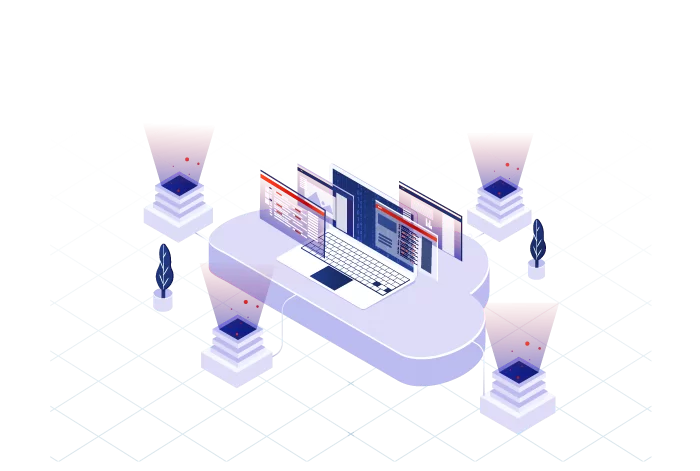
A sysadmin can connect one NAS device to their LAN for a home or small business network. NAS maintains its own IP address similar to computers and other TCP/IP devices. Using a software program that is normally provided together with NAS servers, a network administrator can set up automatic or manual backups and file copies between NAS and all other connected devices.
NAS devices deal with up to dozens of terabytes of data. Though each NAS operates separately, administrators can add more storage capacity to their network by installing additional NAS servers.
When installation of many NAS devices is tedious and works inefficiently, administrators can install a single SAN containing a high-performance disk array to provide the scalability and performance needed. Administrators need to have specialized knowledge and training to configure and maintain SANs.
While a single SAN traditionally employs low-level network protocols for transferring disk blocks, a NAS device working over TCP/IP can be easily integrated into home computer networks.
Strengths and Weaknesses
| Type | Strengths | Weaknesses |
| NAS | Its cheap and available resources are suitable not only for individual servers, but also for any computers in the organization. | Access to information through the protocols of “network file systems” is often slower than as a local disk. |
| Simplicity of collective use of resources. | It is impossible to use “non-file” methods. | |
| SAN | You can use block access methods, store “non-file” information. | It is difficult, expensive or impossible at all to make a shared access to the disk partition in a SAN from two or more computers. |
| “Low-level” access to the SAN-disk is usually faster than through the network. It is much easier to make very fast data access using caching. | The cost of connecting to FC-SAN is quite high. Connecting to iSCSI (IP-SAN) is much cheaper, but requires iSCSI support on a disk array. | |
| Some applications work only with “local disks” and do not work on NAS. |
Which one is better?
The right answer does not exist. An attempt to solve NAS tasks using a SAN-system, like the inverse problem solving, is often the shortest way to spend a large amount of money without any apparent benefit and result. Each of these approaches has its own strengths and optimal methods of application. To decide which system is better please consult storage architects. They will help you to pick one option over another based on the kind of data being stored and will advise which architecture will provide the highest level of performance.





